DMX512, often shortened to DMX, is a communications protocol used mainly to control stage lighting.
DMX provides upto 512 control channels per data link (hence the 512 part of the name). Each of these 512 channels was originally intended to control lamp dimmer levels - you can think of it as 512 sliders on a lighting console connected to 512 light bulbs - each sliders position is sent over the data link as an 8-bit number having a value between 0 and 255. The value 0 corresponds to the light bulb being completely off while 255 corresponds to the light bulb being fully on.
With advances in lighting design it was a simple step to use the same 0-255 values to control the rotation of a gobo or colour wheel, the pan or tilt of a mirror head or the aperture of a lens.
The DMX protocol is very simple and robust, the data is transmitted continuously at upto 1000 times per second so if for some reason the data is not interpreted correctly the first time around, it will be re-sent a fraction of a second later.
| Channel | Light | Function |
|---|---|---|
| 1 | 4 channel scanner |
Pan |
| 2 | Tilt | |
| 3 | Gobo | |
| 4 | Colour | |
| 5 | 4 channel scanner |
Pan |
| 6 | Tilt | |
| 7 | Gobo | |
| 8 | Colour | |
| 9 | 6 channel scanner | Colour |
| 10 | Gobo | |
| 11 | Gobo rotate | |
| 12 | Shutter/Strobe | |
| 13 | Pan | |
| 14 | Tilt | |
| 15 | NEXT FREE CHANNEL | |
Each light in a DMX system is 'daisy-chained' to the next using special DMX cables typically using 3-pin or 5-pin XLR connectors - each light has an input socket (XLR male) and output socket (XLR female).
| 3-pin XLR connections 1=GND, 2=DATA (-), 3=DATA (+) |
|
 |
5-pin XLR connections 1=GND, 2=DATA (-), 3=DATA (+), 4=NOT USED, 5= NOT USED |
A controller is fitted at one end of the chain and a 120 ohms resistor in the form of a terminator at the other. The terminator works by absorbing signal power which would otherwise be reflected back into the cable and degrade the data transmission, that said, it is possible to operate a small number of devices without a terminator.
Each light in a DMX set up requires a number of channels to operate; for instance the IMG Stageline 50W LED COB Light requires 3 channels.
The first channel that a light effect uses is typically set using DIP switches on the unit, or in some cases a simple LED display and push buttons - you should refer to the manual of each effect for more details.
| DMX channel is set using DIP switches or through the LED display depending on the design of each unit. |
In the DMX light kit, the first light would be set to channel one - it requires 4 channels so the next light would be set to the next free channel which would be channel 5. If another light was added, such as a 6 channel scanner, this would be set to the next free channel, channel 9 and as this new light requires 6 channels the next free channel (for any additional light effects) would be channel 15. In this way it is possible to keep adding lights until all of the available 512 channels are used.
A DMX controller typically works by storing a series of scenes. The controls are set to achieve a desired effect - position of the light head, gobo, colour or other functions. This scene is stored in the controller and then the controls are moved to create another scene, this is then stored.
Once all the scenes are set the controller can then be set to step through the sequence of scenes to produce your light show.
The various models of controllers offer different numbers of programs and steps per program. They have the ability to control the speed at which the scenes change and some models feature a microphone or input for sound to light control. Larger models have buttons to switch quickly between individual programs and the ability to switch individual lights, or groups of lights, in or out of the program - they can even be set to manual control of each light.
Computer software control takes DMX programing to the next level, allowing a desktop PC or laptop to control the light show using intuitive software with a graphical interface.
As DMX is an internationally acknowledged standard you can mix lights and controllers from multiple manufacturers in the same set-up.
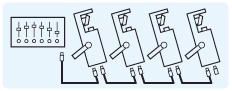
Although DMX cables look like ordinary microphone cables, they are infact manufactured from special twisted pair cables that ensure the safe transmission of the DMX signals.
In a typical installation each effect is 'daisy-chained' to the next, starting with the DMX controller and ending with a terminator - most DMX light effects have both a DMX in and a DMX out connection to facilitate this.
It is recommended to fit a 761.627 DMX loop terminator at the end of the DMX loop